Frequently Asked Questions
Why is the Family Report button not appearing?
For the Family Report button to appear, all forms (e.g. child accomplishments summary, narrative, et. al.) must be completed for each student’s entry and the entry must be finalized.
While approving Pre-K teachers, I cannot select the appropriate classroom. Why?
Here are some possibilities:
- The former teachers of the classroom must be removed. A classroom can only have one lead teacher and two assistant teachers
- The user registration does not match the classroom type (i.e. a lead teacher cannot be in an itinerant services provider classroom)
One of my Pre-K students is not appearing in the ELRS. What is causing this?
Here are some possibilities:
- The student is not in WVEIS
- The student does not have any enrollment information (PATT270) in WVEIS
- The student is not assigned or is assigned incorrectly in STU.380
One of my Kindergarten students is not appearing in the ELRS. What is causing this?
Here are some possibilities:
- The student is not in WVEIS
- The student does not have any enrollment information (PATT270) in WVEIS
- You and your students are not scheduled in a valid Kindergarten course code
I’m an assistant teacher for Head Start. Should I register as a Head Start Representative?
No, Pre-K lead and assistant teachers should register as a teacher. The role is determined by the district coordinator’s assignment and the certification data available during the approval process.
Can a teacher have more than one classroom?
No, a teacher must have one, and only one, classroom for the ELRS to work properly.
What’s the difference between an on-site classroom and an off-site classroom?
An on-site classroom is defined as a classroom which physically resides on the home school's property (i.e. it is considered part of the school as a whole; it shares the same street address as the school). For on-site classrooms, the short teacher ID should be used to schedule students in STU.380.
An off-site classroom is defined as a classroom which does not physically reside on the home school's property. Some off-site classroom examples include, but are not limited to:
- Classrooms at private schools
- Classrooms at head start centers
- Classrooms at day care centers
- Classrooms at career and technical centers (i.e. students are not scheduled directly at the tech center)
- Classrooms at facilities partnered with the LEA, but not located in the WVEIS Master List of Schools
- Itinerant services provider classrooms
- Classrooms at Schools for the Deaf and the Blind (overseen by Hampshire County)
The students are assigned in STU.380, but they are not appearing in the ELRS. What is causing this?
Here are some possibilities:
- Some teachers have multiple teacher IDs assigned in PSTU240 for their school, and the preferred teacher ID was not chosen. For example, if there are two teacher IDs for John Smith (e.g. “SMIT J” and “9SMI J”), the ID without the number (SMIT J) should be used
- Teacher IDs are being used for an off-site classroom
- Off-site locations are being used for an on-site classroom
- The student does not have any enrollment information in WVEIS
What is Webtop?
The WVDE Webtop is the West Virginia PK-12 Single Sign-On (SSO) platform developed and maintained in-house by the West Virginia Department of Education's Office of Education Information Systems. It provides an identity for faculty, staff and students across the state of West Virginia. Furthermore, it simplifies user management across the state by providing one set of credentials for systems connected to Webtop SSO, including Office 365.
What is Office 365?
Microsoft Office 365 is an online productivity suite that’s provided free of charge to all Early Learning Reporting System users via Webtop. It also provides users with a @k12.wv.us email address. Additionally, users may download a free copy of Microsoft Office Professional from the Office 365 portal for use.
What is my Webtop user name and password?
Visit https://webtop.k12.wv.us/0/apps/profile/ to view user name, active roles and email addresses linked to the assigned Webtop account. The user name or one of the email addresses can be used to log in to the ELRS or any other Webtop application.
How do I change my Webtop password?
The password can be changed at https://webtop.k12.wv.us/0/apps/profile/.
How do I reset my Webtop password?
Recover your account by going to https://webtop.k12.wv.us/password/ and using one of the email addresses that is tied to the assigned Webtop account.